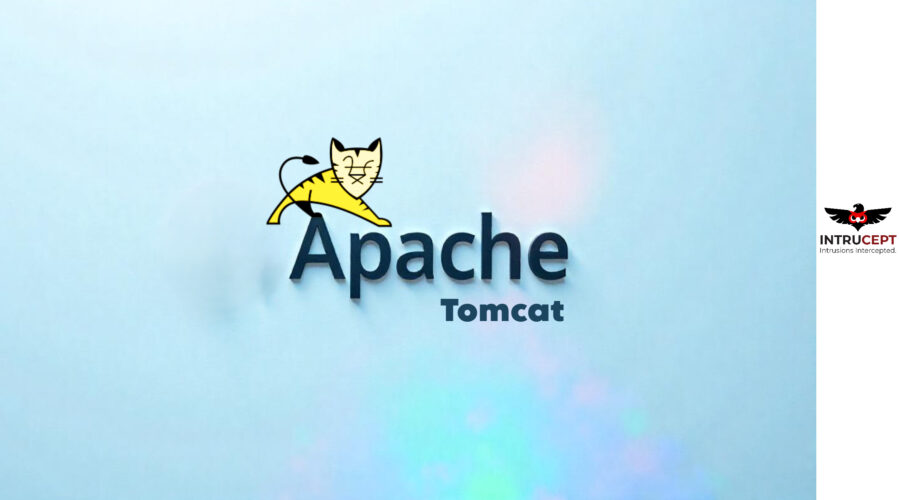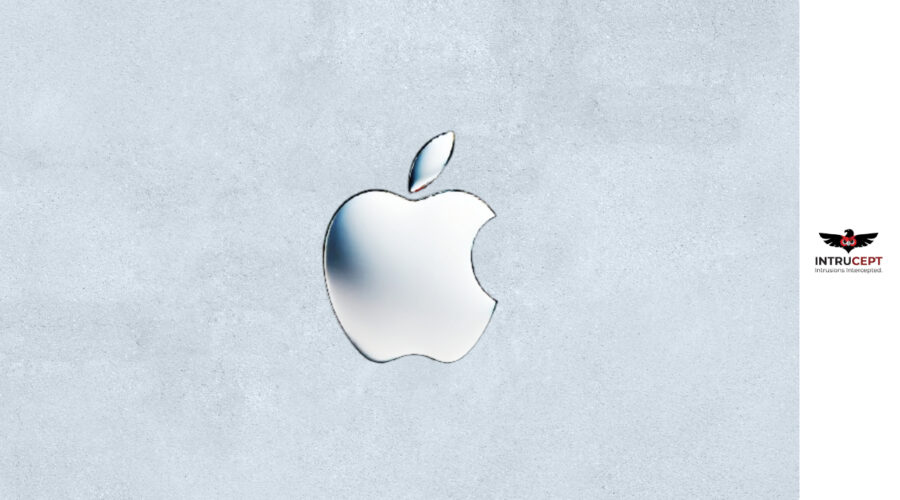3 Zero-Day Vulnerabilities backported & fixed in Apple Devices
Summary
3 Zero-Day Vulnerabilities backported & fixed in Apple Devices
Apple backported fixes for three vulnerabilities that have come under active exploitation in the wild to older models and previous versions of the operating systems.
| OEM | Apple |
| Severity | High |
| CVSS Score | 8.8 |
| CVEs | CVE-2025-24201, CVE-2025-24085, and CVE-2025-24200. |
| No. of Vulnerabilities Patched | 03 |
| Actively Exploited | Yes |
| Exploited in Wild | Yes |
| Advisory Version | 1.0 |
Overview
Apple has released an urgent security advisory concerning three zero-day vulnerabilities currently being actively exploited: CVE-2025-24200, CVE-2025-24201, and CVE-2025-24085. These vulnerabilities affect a range of Apple devices, such as iPhones, iPads, Macs, and other platforms. Users are strongly urged to update to the latest patched versions to reduce security risks.
| Vulnerability Name | CVE ID | Product Affected | Severity | CVSS Score |
| WebKit Out-of-Bounds Write Vulnerability | CVE-2025-24201 | iOS, macOS, visionOS, Safari | High | 8.8 |
| Use-After-Free Vulnerability | CVE-2025-24085 | iOS, iPasOS, macOS, watchOS, tvOS | High | 7.8 |
| Incorrect Authorization Vulnerability | CVE-2025-24200 | iOS, iPadOS | Medium | 6.1 |
Technical Summary
Apple’s latest security update patches three Zero-Day vulnerabilities that hackers were actively exploiting. These vulnerabilities could allow attackers to bypass security protections, making devices more vulnerable. One of the vulnerabilities enables remote code execution, letting attackers run malicious programs. Another flaw allows privilege escalation, giving attackers higher-level access to system functions.
| CVE ID | System Affected | Vulnerability Details | Impact |
| CVE-2025-24201 | iOS 18.3.2, iPadOS 18.3.2, macOS Sequoia 15.3.2, visionOS 2.3.2, Safari 18.3 | Out-of-bounds write issue allowing malicious websites to escape the Web Content sandbox | Remote Code Execution |
| CVE-2025-24085 | iOS 18.3, iPadOS 18.3, macOS Sequoia 15.3, watchOS 11.3, tvOS 18.3, visionOS 2.3 | Use-after-free vulnerability in CoreMedia allowing privilege escalation via malicious apps. | Privilege escalation via CoreMedia |
| CVE-2025-24200 | iOS 18.3.1, iPadOS 18.3.1, iPadOS 17.7.5 (iPhone XS and later, iPad Pro 13-inch, iPad Pro 12.9-inch, etc.) | Authorization bypass vulnerability allowing attackers to disable USB Restricted Mode on locked devices. | Security Bypass USB Restricted Mode |
Remediation:
Apply Patches Promptly: Apple has released security updates to address these vulnerabilities. Users should update their devices immediately to mitigate risks
- iPhones and iPads: Update to iOS 18.3/iPadOS 18.3 or later.
- Macs: Install macOS Sequoia 15.3 or later.
- Apple Watch: Upgrade to watchOS 11.3.
- Apple TV: Apply tvOS 18.3 updates.
- Vision Pro: Install visionOS 2.3 updates.
General Recommendations:
- Prioritize Zero-Day Fixes: Focus on patching actively exploited vulnerabilities, especially those affecting USB Restricted Mode, WebKit, and CoreMedia.
- Enable Lockdown Mode: On supported devices, Lockdown Mode can provide additional security against targeted attacks.
- Be Cautious with USB Devices: Avoid connecting untrusted accessories to Apple devices to mitigate USB-based attack vectors.
- Stay Alert for Malicious Websites: Since WebKit vulnerabilities are actively exploited, avoid suspicious links and untrusted web content.
- Monitor for Exploitation: Continuously monitor systems for any signs of exploitation or suspicious activity.
Conclusion:
The discovery and active exploitation of these zero-day vulnerabilities underscore the increasing sophistication of cyberattacks targeting Apple’s ecosystem.
While Apple has responded swiftly with patches, users must remain vigilant by keeping their devices updated and adhering to cybersecurity best practices, such as avoiding untrusted applications and enabling Lockdown Mode where applicable.
Apple fixed all the vulnerability with improved state management.
References: